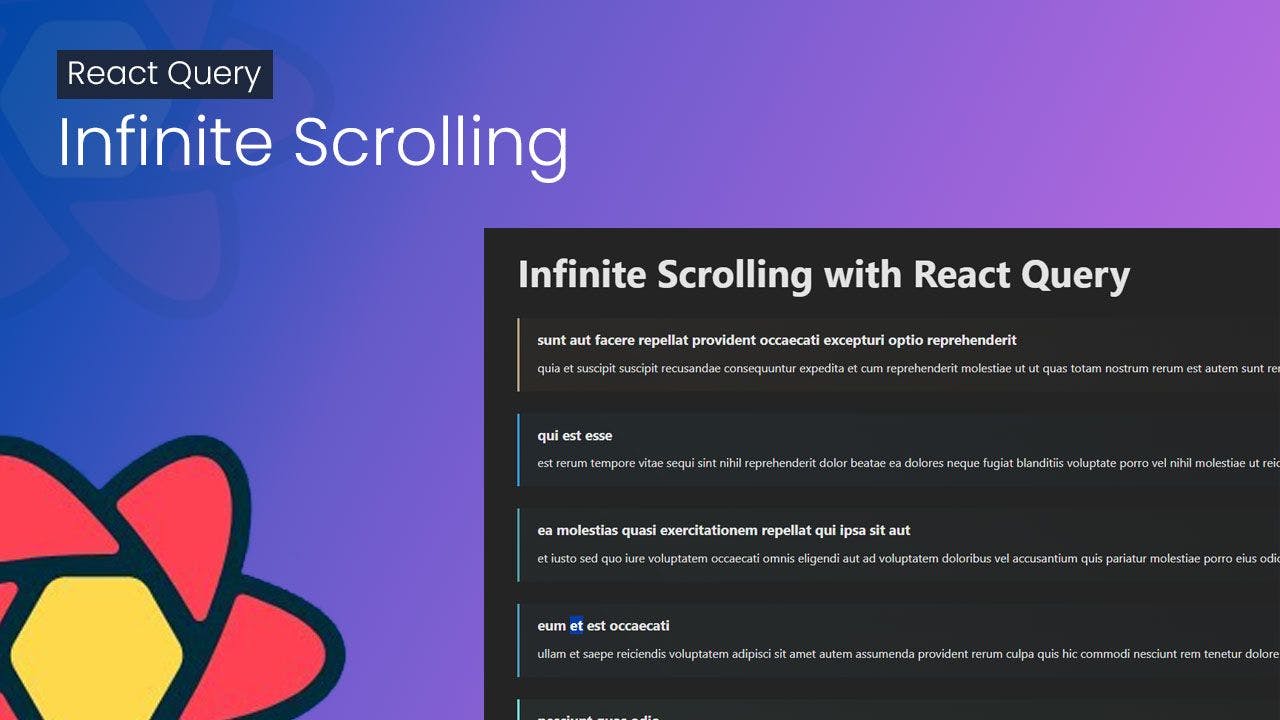In this blog post, we'll delve into implementing infinite scrolling functionality using React Query, a powerful library for managing asynchronous data fetching in React applications. Here, we'll build upon the provided code and offer insights into each line, along with suggestions for further optimization.
Understanding the Code:
1. Imports:
import { useState } from 'react';
import { useQuery } from 'react-query';
Explanation:
- useState: This React Hook is used to manage the component's state, in this case, to store the fetched posts.
- useQuery: This Hook from React Query facilitates fetching data asynchronously and managing its state (loading, error, success).
2. fetchPosts Function:
const fetchPosts = async (page = 1) => {
const response = await fetch(`https://jsonplaceholder.typicode.com/posts?_page=${page}`);
return response.json();
};
Explanation:
- This function fetches data from the JSONPlaceholder API, taking an optional page parameter for pagination.
- It makes a fetch request to the API endpoint, including the page number in the query string.
- The response is converted to JSON format using response.json().
3. Generate Random color
const getRandomColor = () => {
const letters = '0123456789ABCDEF';
let color = '#';
for (let i = 0; i < 6; i++) {
color += letters[Math.floor(Math.random() * 16)];
}
return color;
};Explanation:
Function Declaration:
- const getRandomColor = () => { ... }: This line defines a constant function named getRandomColor that uses an arrow function syntax (=>).
Character Pool:
- const letters = '0123456789ABCDEF';: This line creates a constant variable named letters and assigns a string containing all valid hexadecimal characters (digits 0-9 and letters A-F).
Color String Initialization:
- let color = '#';: This line declares a variable named color and initializes it with the '#' character, which is the prefix for hexadecimal color codes.
Loop for Generating Random Characters:
- for (let i = 0; i < 6; i++) { ... }: This loop iterates six times (i < 6).
- Inside the loop:
- Math.floor(Math.random() * 16): This expression generates a random integer between 0 and 15 (inclusive) using Math.random() and Math.floor().
- letters[ ... ]: This accesses a random character from the letters string based on the generated index.
- color += ...: The randomly chosen character is appended to the color string using the concatenation operator (+=).
- Inside the loop:
Returning the Color Code:
- return color;: After the loop completes, the final color string, which is a valid hexadecimal color code, is returned from the function.
4. App Component:
const App = () => {
const [data, setData] = useState([]);
const { error, isLoading, isFetching, isPreviousData } = useQuery('posts', () => fetchPosts(), {
staleTime: 30000, // 30 seconds
keepPreviousData: true,
onSuccess: (fetchedData) => {
setData(fetchedData);
},
});
const fetchMorePosts = async () => {
const nextPage = Math.ceil(data.length / 10) + 1;
const newData = await fetchPosts(nextPage);
setData((prevData) => [...prevData, ...newData]);
};
Explanation:
- State and useQuery Hook:
- The component maintains state for the fetched data (data) using useState.
- The useQuery Hook from React Query fetches data with the key 'posts'.
- The query function calls fetchPosts.
- staleTime: 30000 keeps the data fresh for 30 seconds after the last successful fetch.
- keepPreviousData: true preserves previous data during subsequent fetches.
- The onSuccess callback updates the data state with the fetched data.
- fetchMorePosts Function:
- This function handles fetching new posts when the user reaches the bottom of the list.
- It calculates the next page number based on the current data length (assuming 10 posts per page).
- It calls fetchPosts with the next page number.
- The fetched data is appended to the existing data using the callback function in setData.
5. Rendering and User Interaction:
if (isLoading) return <div>Loading...</div>;
if (error) return <div>Error: {error.message}</div>;
return (
<div style={{ width: '90%', margin: 'auto' }}>
<h1>Infinite Scrolling with React Query</h1>
<div>
{data.map((post, index) => {
const borderColor = getRandomColor();
return (
<div key={post.id} style={{ borderLeft: `3px solid ${borderColor}`, padding: '20px 24px 20px', marginBottom: '30px', background: `linear-gradient(45deg, ${borderColor}0C, transparent)` }}>
<h3 style={{ margin: '0', lineHeight: 1, }}>{post.title}</h3>
<p style={{ marginBottom: '0' }}>{post.body}</p>
</div>
);
})}
<div>
<button
onClick={() => {
fetchMorePosts();
}}
disabled={isFetching}
>
{isFetching || isPreviousData ? 'Loading more...' : 'Load more'}
</button>
</div>
</div>
</div>
);Explanation:
Conditional Rendering:
- The component displays a loading message while data is being fetched (isLoading).
- If an error occurs during data fetching (error is truthy), the component renders an error message displaying the error's message (error.message).
- The data.map function iterates through the fetched posts, rendering each post within a div element.
- Each post includes elements for the title (<h2>), body (<p>), and a potential loading indicator.
- The key condition (key={post.id}) ensures efficient updates in React.
- The conditional rendering within the map function handles the "Loading more..." message for the last post:
- It checks two conditions:
- isFetching: This indicates if new data is being fetched.
- data.length === index + 1: This identifies if the current post is the last one in the rendered list.
- If both conditions are true, it displays the "Loading more..." message, indicating that more data is being fetched specifically for the next page.
- It checks two conditions:
- The button triggers the fetchMorePosts function when clicked.
- It's disabled (disabled={isFetching}) while new data is being fetched to prevent duplicate requests.
- The button text conditionally changes based on the data fetching state:
- "Loading more..." shows when data is being fetched (isFetching) or when there's previous data to display (isPreviousData).
- "Load more" is displayed when both isFetching and isPreviousData are false, indicating no active fetching and no previously displayed data.
Complete Code
import { QueryClient, QueryClientProvider } from 'react-query';
const index = () => (
<QueryClientProvider client={queryClient}>
<App />
</QueryClientProvider>
);
export default index;import { useState } from 'react';
import { useQuery } from 'react-query';
const fetchPosts = async (page = 1) => {
const response = await fetch(`https://jsonplaceholder.typicode.com/posts?_page=${page}`);
return response.json();
};
const getRandomColor = () => {
const letters = '0123456789ABCDEF';
let color = '#';
for (let i = 0; i < 6; i++) {
color += letters[Math.floor(Math.random() * 16)];
}
return color;
};
const App = () => {
const [data, setData] = useState([]);
const { error, isLoading, isFetching, isPreviousData } = useQuery('posts', () => fetchPosts(), {
staleTime: Infinity,
keepPreviousData: true,
onSuccess: (fetchedData) => {
setData(fetchedData);
}
});
const fetchMorePosts = async () => {
const nextPage = Math.ceil(data.length / 10) + 1;
const newData = await fetchPosts(nextPage);
setData((prevData) => [...prevData, ...newData]);
};
if (isLoading) return <div>Loading...</div>;
if (error) return <div>Error: {error.message}</div>;
return (
<div style={{ width: '90%', margin: 'auto' }}>
<h1>Infinite Scrolling with React Query</h1>
<div>
{data.map((post, index) => {
const borderColor = getRandomColor();
return (
<div key={post.id} style={{ borderLeft: `3px solid ${borderColor}`, padding: '20px 24px 20px', marginBottom: '30px', background: `linear-gradient(45deg, ${borderColor}0C, transparent)` }}>
<h3 style={{ margin: '0', lineHeight: 1, }}>{post.title}</h3>
<p style={{ marginBottom: '0' }}>{post.body}</p>
</div>
);
})}
<div>
<button
onClick={() => {
fetchMorePosts();
}}
disabled={isFetching}
>
{isFetching || isPreviousData ? 'Loading more...' : 'Load more'}
</button>
</div>
</div>
</div>
);
};
export default App;
Related Articles
- What is React JS? Features, Benefits, and Examples Explained
- Mastering React Hooks: The Comprehensive Guide on Hooks in React JS
- React Environment Setup: A Comprehensive Guide
- React vs Angular: Deciding the Best Framework for Your Project in 2025
- React 19 is Now Stable: Learn What's New in React 19
- React 19 UseOptimistic Hook: What is UseOptimistic Hook and Everything You Need to Know
- React 19 Use Hook: What is Use Hook and Everything You Need to Know
- Secure React Applications: Common Vulnerabilities
- Mastering Advanced React Patterns: Higher-Order Components, Render Props, and Custom Hooks
- Mastering State Management in React: A Comprehensive Guide with Redux, Context API, and Zustand
- Learn How to Use TypeScript with React: Benefits and Best Practices
- Learn How to Build an Interactive Map with React and Leaflet
- How to Use Apollo Client with React for GraphQL Integration
- Debugging Memory Leaks in React: Tools, Fixes & Tips
- Why useEffect Runs Twice in React and How to Fix It
Related Articles
View allAbout Muhaymin Bin Mehmood
Front-end Developer skilled in the MERN stack, experienced in web and mobile development. Proficient in React.js, Node.js, and Express.js, with a focus on client interactions, sales support, and high-performance applications.