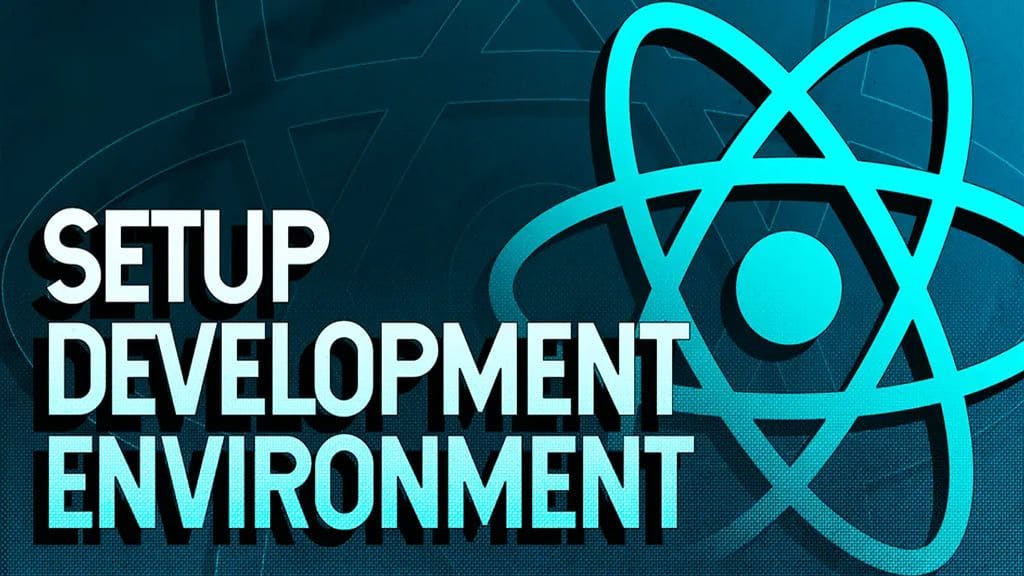In this post, we'll dive into setting up a robust and efficient development environment for your React projects, covering both traditional and modern approaches like Vite. We'll explore the essential tools, guide you through the build process, and provide valuable tips for optimizing your setup for a seamless development experience.
Prerequisites:
- Node.js (version 14 or higher) and npm (or yarn) installed on your system.
Step 1: Create a React Application
Vite:
- What is Vite?: A newer, lightning-fast build tool gaining traction with:
- Faster development server start-up
- Hot module reloading without full page refreshes
- Better bundling for production
Pros and cons
- Pros:
- Blazing-fast development experience with hot module replacement (HMR)
- Smaller bundle sizes and optimized production builds
- More flexible build configuration options
- Cons:
- Requires more manual configuration for some tasks
Setting Up with Vite:
- Install Vite globally:
npm install -g vite- Create a new project with Vite:
npm init vite@latest my-app
cd my-app
npm run dev- This creates a Vite project with a minimal configuration and necessary dependencies.
- Start the development server using npm run dev to open the app in your browser.
Step 2: Project Structure
Comprehending the project organization is vital for effective development. React projects initialized with Vite come with a good basic structure.
- Src: Directory encompasses the source code of your application.
- Public: Static assets and HTML files go here.
- package.json: file outlines the dependencies and scripts utilized in your project.
- README.md: Documentation for your project.
Step 3: Install Additional Dependencies
Based on your project's needs, you may find it necessary to install extra dependencies. These often include libraries for managing state like Redux or Mobx, routing solutions such as React Router, or UI component libraries like Material-UI or Ant Design. You can integrate these dependencies into your project using npm or yarn.
npm install package-name
Step 4: Coding Example:
Create a simple component named Hello.js in your src folder:
import React from 'react';
function Hello() {
return (
<div>
<h1>Hello from React!</h1>
</div>
);
}
export default Hello;Render this component in your App.js:
import React from 'react';
import Hello from './Hello';
function App() {
return (
<div>
<Hello />
</div>
);
}
export default App;Run npm start to see the "Hello from React!" message in your browser.
Conclusion:
This guide equips you with the knowledge to set up a modern and efficient React development environment using either Vite. Remember to keep learning and exploring!
Related Articles
- What is React JS? Features, Benefits, and Examples Explained
- Mastering React Hooks: The Comprehensive Guide on Hooks in React JS
- React vs Angular: Deciding the Best Framework for Your Project in 2025
- React 19 is Now Stable: Learn What's New in React 19
- React 19 UseOptimistic Hook: What is UseOptimistic Hook and Everything You Need to Know
- React 19 Use Hook: What is Use Hook and Everything You Need to Know
- Secure React Applications: Common Vulnerabilities
- Mastering Advanced React Patterns: Higher-Order Components, Render Props, and Custom Hooks
- Mastering State Management in React: A Comprehensive Guide with Redux, Context API, and Zustand
- Learn How to Use TypeScript with React: Benefits and Best Practices
- Learn How to Build an Interactive Map with React and Leaflet
- How to Use Apollo Client with React for GraphQL Integration
- Debugging Memory Leaks in React: Tools, Fixes & Tips
- Why useEffect Runs Twice in React and How to Fix It
Related Articles
View allAbout Muhaymin Bin Mehmood
Front-end Developer skilled in the MERN stack, experienced in web and mobile development. Proficient in React.js, Node.js, and Express.js, with a focus on client interactions, sales support, and high-performance applications.